Wiideo Center is an application for Windows that allows you to access multimedia content of your PC throughout the Internet channel on your Wii. Pictures, videos and music in your PC can be now accessed and played on your Wii.
If you have not the Internet channel on your Wii, you'll have to buy it, it costs 500 Wii points. Gain them by changing your stars or by acquiring them in the Shop channel.
Access the Internet channel of Wii, enter the IP address of the computer (192.168.1.2, for example) and add the following text (:8080/index.jsp). Check that the firewall is not blocking the connection and enjoy.
Wiideo Center converts your computer into a multimedia server broadcasting multimedia files to your Wii. Browse folders and choose the file you want to play.
The only thing you have to do to enjoy Wiideo Center is to double-click the file Wiideo Center.exe and access the files from your Wii.




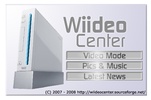















Comments
There are no opinions about Wiideo Center yet. Be the first! Comment